Unpack the computer case from its packaging and unscrew and remove both side-panels. Take out any items that may be inside. Usually you will find a bunch of screws and other fasteners inside. Lay the case down flat on your workspace, so that the mounting space for the motherboard is facing up.
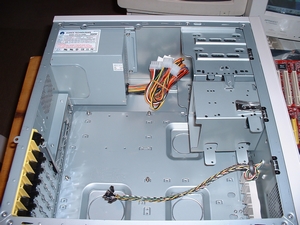
It is possible that your computer case came with the SMPS already installed or an SMPS in a separate box. If it came in a separate box you need to install it to the cabinet in the space provided. In the figure above the SMPS is installed in the top-left corner.
You need to determine if the case has the appropriate raisers. Raisers, or spacers, keep the motherboard from touching the metal surfaces of the case after it is installed, avoiding a short-circuit and a wrecked computer.
All computer cases come bundled with raisers, installed or not installed. You have to determine where the raisers need to be placed on to the case according to the type and make of the motherboard. Basically its as easy as just matching the sockets/holes on the motherboard with that of the computer case. Here are some sample raisers.


