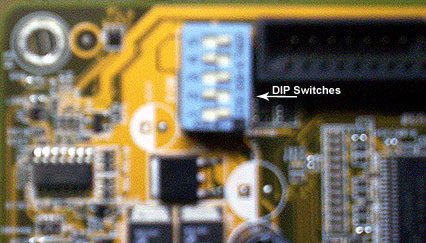If you bought a new motherboard this work would be pretty easy since you would have most of the hardware stuff inbuilt and easy to configure. No more fiddling with jumpers and the mess they sometimes make.
In this sample walkthrough we use an ASUS X-Series Motherboard. This board has:
-
Socket A for AMD Athlon XP/Athlon/Duron processors.
-
2 DDR DIMM sockets for DDR SDRAM memory
-
3 PCI expansion slots
-
1 AGP expansion slot
-
2 UltraDMA 133/100/66 IDE Drive Slots
-
Integrated VIA UniChrome Graphics
-
AD1980 AUDIO CODEC
-
Integrated VIA VT6103 10/100 Mbps Ethernet
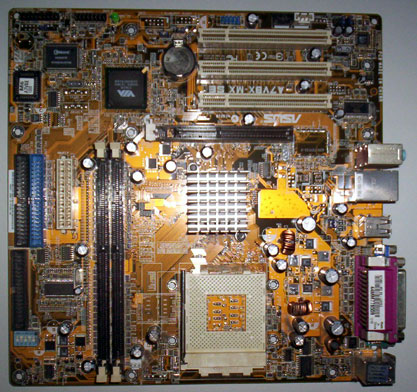
One side-pane of your motherboard will have ports mounted, facing out. These are the I/O ports that would come out from the rear panel of your computer case and are used to connect your peripherals. The picture below shows the ports mounted on our motherboard.
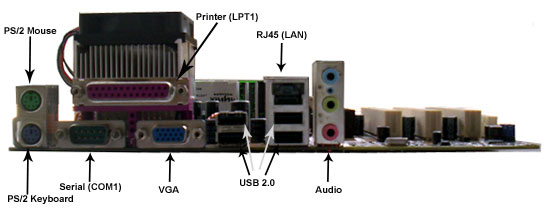
Line up the ports on the motherboard (PS/2, USB, Serial, RJ-45, Audio, etc.) with the appropriate holes in the back panel I/O shield of the computer case. In case of this particular board, it came bundled with its own shield that need to be fit onto the case after plugging out the case's own I/O shield.

Once the board is temporarily in place, observe which screw holes in the computer case line up with the holes in the motherboard. These are where you will need to place the raisers that came with the cabinet. Remove the motherboard and insert the raisers in the appropriate screw holes on the case.
The next to do on the board is to set the motherboard frequency. This setting tells the clock generator what frequency to send to the CPU. The board we are working with has a set of five DIP (Dual Inline Package) switches mounted on it. This allows the selection of the CPU's external frequency (or Bus Clock). Earlier there used to be pins with jumpers stuck on to it for the same function. Refer the motherboard's manual to adjust the switches according to the required frequency (100 MHz or 133.33 MHz). Typically for an AMD Athlon XP processor we would set the the frequency to 133.33 MHz. The picture below shows the 5-pin DIP switches.